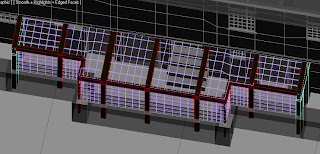
To create the glazed walkway, I began by laying out the wall at the bottom. By using box shapes and moving them to correct positions following the reference planes. From there I could create the wooden beams - again using the same method. I had to use the rotate tool in order to get the beams positioned correctly in line with the building.
Creating the panes of glass was simple for the sides of the walkway - again just a case of creating box shapes and moving them into place. However, on top of the walkway, some of the panels needed to be modified as it wasn't a completely square position between the beams. I converted them into editable polys and achieved the correct shape by dragging the vertices into place.
Finally, I had to create doors at both ends of the walkway. I used the same method for this as I had in the previous section, when creating the doors for the building - creating a box, and moving the pivots to the correct position.
No comments:
Post a Comment